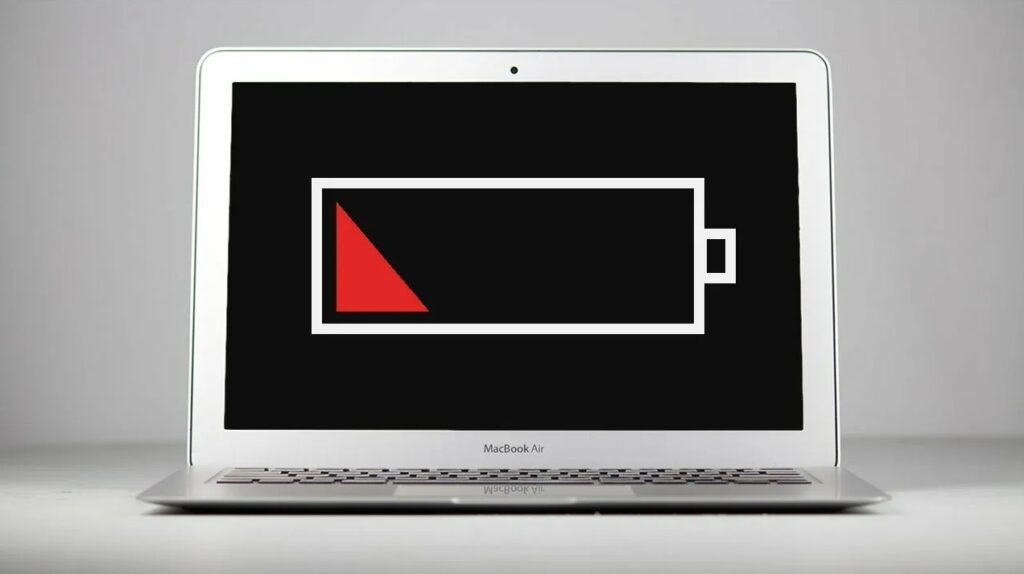Battery degradation is one of the most common MacBook complaints. Many users don’t realize that simple habit changes can double their battery’s lifespan. We explain why lithium-ion batteries degrade and how heat accelerates wear.
Contrary to popular belief, keeping your MacBook plugged in constantly isn’t ideal. Modern models benefit from periodic discharge cycles. We detail how macOS’s built-in battery health management works and when to override it.
Third-party apps claiming to “calibrate” or “boost” batteries often do more harm than good. We tested twelve popular utilities and reveal which ones are actually useful versus outright scams.
For power users, we break down Terminal commands that provide deeper battery analytics than Apple’s native tools. Learn how to check actual charge cycles versus reported capacity.
Travelers will appreciate our section on optimizing battery for flights, including which background processes to kill before unplugging. We also compare portable charger options for MacBooks.
Finally, we address when battery replacement becomes necessary. Our flowchart helps you decide between Apple’s service, third-party repair shops, or DIY replacement kits.